In today’s digital landscape, safeguarding personal and sensitive information has never been more crucial. With cyber threats lurking around every corner, individuals and businesses alike must prioritize computer security. A single breach can lead to devastating consequences, from identity theft to financial loss.
Implementing effective security measures is essential for anyone who uses a computer. Simple yet powerful tips can significantly enhance protection against potential attacks. By adopting these strategies, users can create a safer online environment and enjoy peace of mind. Understanding the fundamentals of computer security is the first step toward defending against the ever-evolving threats in cyberspace.
Table of Contents
ToggleTop Computer Security Tips
Computer security is crucial in protecting sensitive data and minimizing the risk of cyber threats. Implementing effective strategies enhances security and ensures safer online interactions.
Use Strong Passwords
Create strong passwords with a mix of uppercase letters, lowercase letters, numbers, and special characters. Aim for a length of at least 12 characters to increase complexity. Avoid easily guessable information such as birthdays or common words. Utilize password managers to store and generate unique passwords for various accounts. Regularly update passwords to further enhance security.
Enable Two-Factor Authentication
Enable two-factor authentication (2FA) on all accounts that offer this option. Use a combination of something known (password) and something owned (mobile device or authentication app) for access. Choose methods like SMS codes or authenticator applications for added protection. Ensure that backup codes are stored in a secure place in case of device loss. 2FA significantly reduces the risk of unauthorized access to accounts.
Regular Software Updates
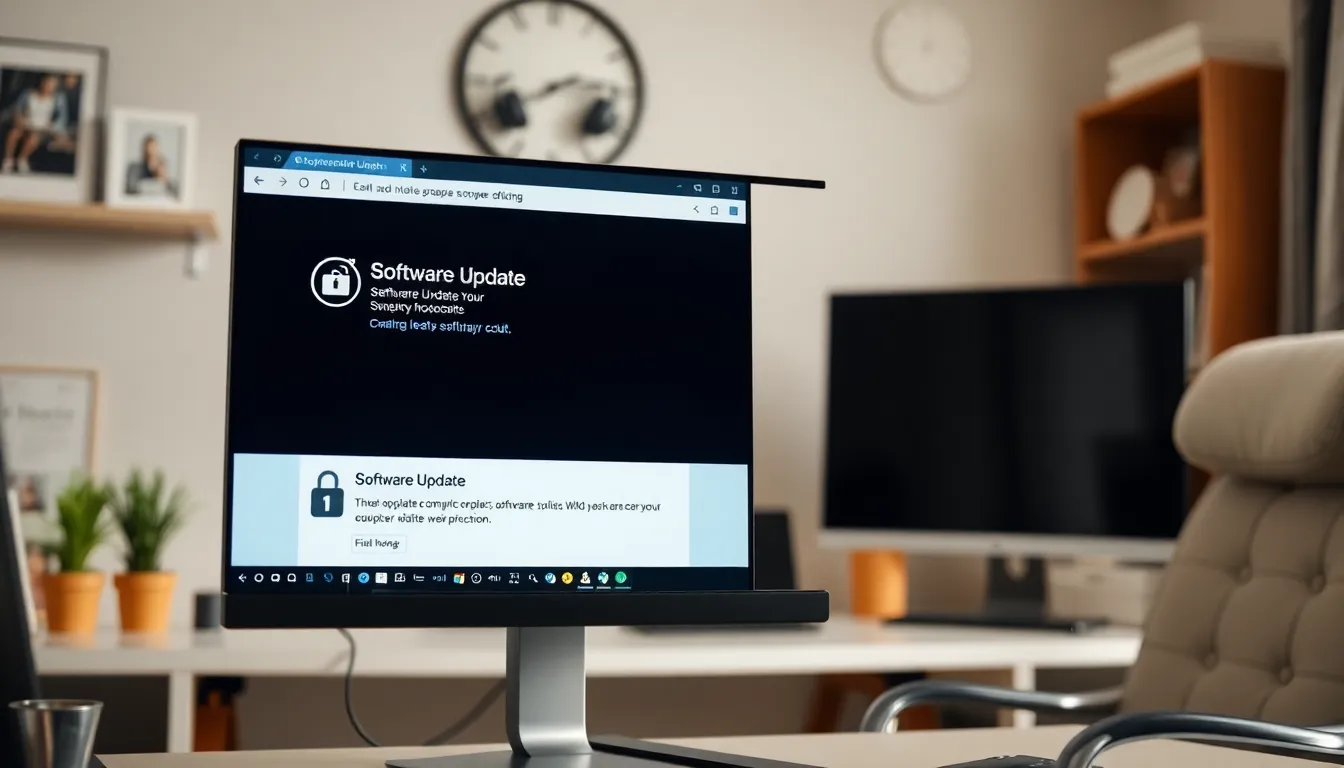
Regular software updates play a vital role in maintaining computer security. They fix vulnerabilities and provide essential enhancements, significantly reducing the risk of exploitation by cybercriminals.
Importance of Patches
Patches are critical for addressing security flaws in software. They help close vulnerabilities that attackers can exploit. For instance, in 2021, a known vulnerability in Microsoft Exchange affected thousands of organizations globally. Applying patches promptly protected systems from potential breaches. Regular patch management decreases the risk of data loss or unauthorized access, making it an integral part of cybersecurity best practices.
Automating Updates
Automating updates streamlines the security process and ensures software remains current. It eliminates delays in applying necessary patches. Many operating systems and applications offer built-in options for automatic updates. For example, Windows Update can automatically download and install critical updates without user intervention. This proactive measure significantly enhances protection against emerging cyber threats, ensuring users consistently benefit from the latest security features.
Safe Browsing Practices
Safe browsing practices protect personal data and enhance overall cybersecurity. Several effective strategies help users navigate the internet securely.
Recognizing Phishing Scams
Recognizing phishing scams is crucial for online safety. Scammers often use deceptive emails and websites that imitate legitimate sources. Signs of phishing include:
- Suspicious URLs: Check for unusual domain names or slight misspellings of trusted sites.
- Urgency Tactics: Be wary if messages pressure users to act quickly or provide personal information.
- Generic Greetings: Legitimate organizations typically use personalized greetings, unlike phishing attempts that employ broad salutations.
- Poor Grammar: Many phishing messages contain typos or awkward phrasing.
Adopting a cautious mindset when reviewing communications from unfamiliar sources reduces the risk of falling victim to such scams.
Using VPNs for Security
Using virtual private networks (VPNs) enhances online security by encrypting internet traffic. VPNs create a secure tunnel between the user and the internet, offering several benefits:
- Anonymity: VPNs mask the user’s IP address, making it difficult for third parties to track online activity.
- Secure Public Wi-Fi: Connecting to public networks exposes users to security threats. VPNs provide a layer of protection, mitigating the risks associated with public Wi-Fi usage.
- Access Restrictions: VPNs enable access to region-restricted content, allowing users to browse freely without limitations.
Implementing a VPN is a valuable step towards ensuring a secure online experience.
Data Backup Strategies
Establishing robust data backup strategies is critical to safeguard valuable information from loss due to cyber incidents or hardware failures. Implementing regular backups ensures data availability and enhances overall security.
Importance of Regular Backups
Regular backups are essential for maintaining data integrity and availability. Backups protect against data loss caused by ransomware attacks, accidental deletions, or hardware malfunctions. Statistics show that 60% of small businesses that experience a cyber attack close within six months, highlighting the necessity of proactive data protection measures. Scheduling automatic backups daily or weekly decreases the risk of significant data loss and simplifies recovery processes.
Best Backup Solutions
Selecting effective backup solutions enhances data security. Common options include:
- Cloud Storage Services: Platforms such as Google Drive and Dropbox offer off-site storage with easy access and sharing features.
- External Hard Drives: Devices like Western Digital My Passport provide physical storage solutions with large capacities for local backups.
- Network Attached Storage (NAS): Systems like Synology DiskStation facilitate centralized backup management for multiple devices within a network.
- Backup Software: Tools such as Acronis True Image enable automated backups, ensuring regular data protection and easy restoration.
Each solution presents unique advantages, so users should evaluate their specific needs before selecting one.
Prioritizing computer security is essential in today’s digital world. By implementing strong passwords and enabling two-factor authentication, individuals can significantly reduce their risk of unauthorized access. Regular software updates and automated backups further enhance protection against potential threats.
Adopting safe browsing practices and utilizing VPNs will create a more secure online experience. Understanding the importance of data backup strategies ensures valuable information remains safe from loss. By taking these proactive steps, users can confidently navigate the digital landscape while safeguarding their personal and sensitive information. Embracing these practices is vital for a secure and worry-free online presence.






